Getting Started with Python – NCERT Class 11 Computer Science Chapter 5 – Basics, Data Types, Operators, and Debugging
Introduces Python as a high-level, interpreter-based programming language used for scientific and non-scientific purposes. Covers features, keywords, identifiers, variables, data types, and operators. Explains input/output functions, type conversions (explicit and implicit), the concept of debugging, and program execution modes — interactive and script. Includes practical examples, syntax guidelines, and exercises for foundational coding skills.
Updated: 3 months ago
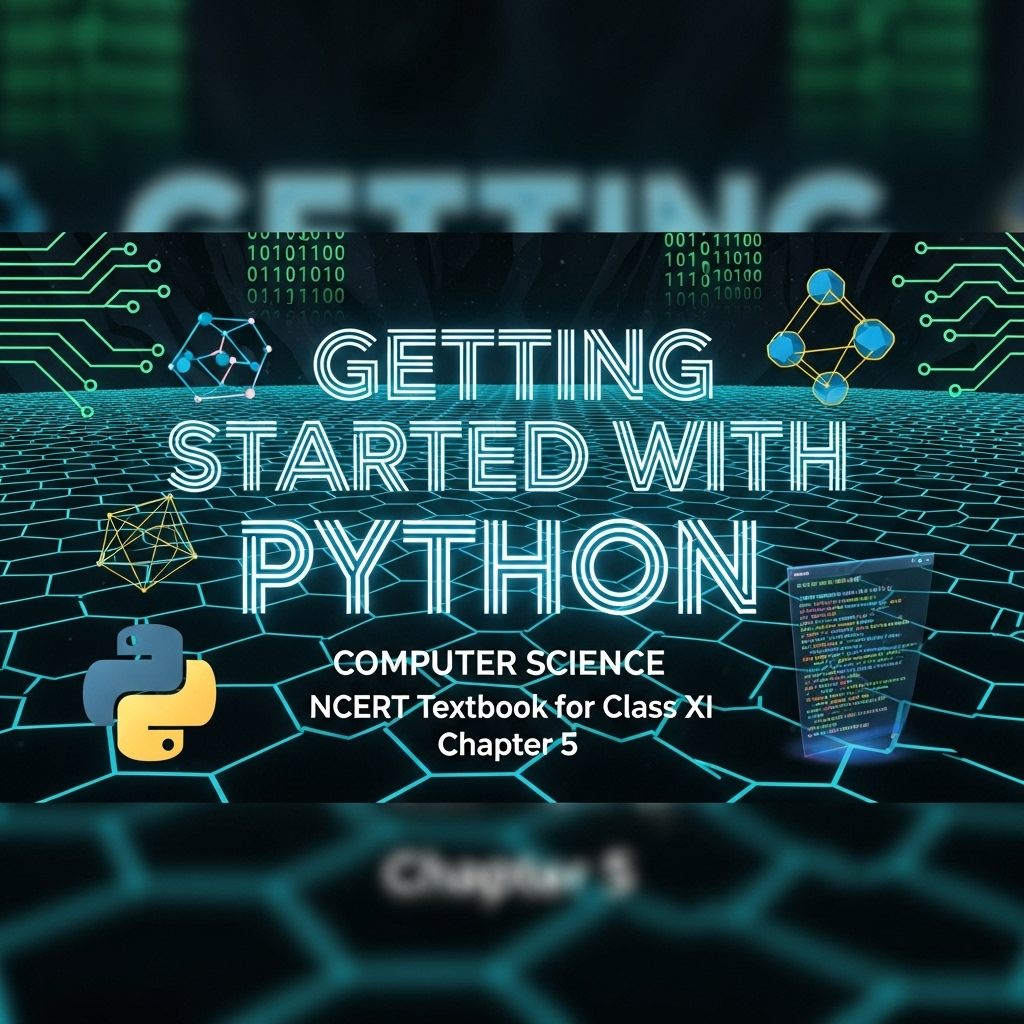
Getting Started with Python
Chapter 5: Enhanced NCERT Class 11 Guide | Expanded Precise Notes from Full PDF, Detailed Explanations, Diagrams, Examples & Quiz 2025
Enhanced Full Chapter Summary & Precise Notes from NCERT PDF (34 Pages)
Overview & Key Concepts
Exact Definition: "An ordered set of instructions to be executed by a computer to carry out a specific task is called a program, and the language used to specify this set of instructions to the computer is called a programming language."
- Introduction: From algorithms (Ch 4) to Python programs; High-level vs machine language; Interpreter for Python. Quote: Donald Knuth on programming as art.
- Chapter Structure: Features, Working/Execution Modes, Keywords, Identifiers, Variables, Comments, Objects, Data Types (Number/Sequence).
- 2025 Relevance: Python in AI/ML (e.g., TensorFlow); Portable for cloud (AWS); Indentation in modern IDEs like VS Code.
5.1 Introduction to Python
Precise: High-level language; Interpreter translates/executes line-by-line vs compiler (whole program). Expanded: Source code to machine; Errors stop execution. Python: Easier for humans than 0s/1s.
5.1.1 Features of Python
Precise: High-level, free/open-source, interpreted, simple syntax/structure, case-sensitive, portable/platform-independent, rich library, web dev, indentation for blocks. Expanded: 2025 – Used in data science (Pandas); Indentation enforces readability.
Precise Features List (SVG)
5.1.2 Working with Python
Precise: Install interpreter (python.org); Shell prompt >>> for commands. Expanded: Online interpreters for quick tests; IDLE for beginners.
Precise Fig 5.1: Python Interpreter/Shell (SVG)
5.1.3 Execution Modes
Precise: Interactive: Single statements at >>> (Fig 5.2); Script: .py files, run via IDLE/menu (Figs 5.3-5.5). Expanded: Interactive for testing; Script for saving/reuse.
Precise Fig 5.2: Interactive Mode (SVG)
Program 5-1: Print in Script Mode
Output: Save Earth
5.2 Python Keywords
Precise: Reserved words (Table 5.1); Case-sensitive, specific meanings. Expanded: Cannot use as identifiers; 35 keywords like False, if, for.
Table 5.1: Python Keywords
| False | class | finally | is | return |
|---|---|---|---|---|
| None | continue | for | lambda | try |
| True | def | from | nonlocal | while |
| and | del | global | not | with |
| as | elif | if | or | yield |
| assert | else | import | pass | |
| break | except | in | raise |
5.3 Identifiers
Precise: Names for variables/functions; Rules: Start with letter/_, alphanumeric, no keywords/symbols, short/meaningful. Expanded: E.g., marks1 > a; area = length * breadth.
5.4 Variables
Precise: Implicit declaration; Assign values (strings in quotes, numbers not); Replace in expressions. Expanded: Hold objects; Must assign before use.
Program 5-2: Display Variables
Output:
Keep Smiling
User Number is 101
Program 5-3: Rectangle Area
Output: 200
5.5 Comments
Precise: # for notes; Ignored by interpreter; Document purpose/requirements. Expanded: For teams/large code; E.g., # totalMarks = test1 + test2.
Program 5-4: Sum of Two Numbers
Output: 30
5.6 Everything is an Object
Precise: Values as objects with ID (id() function); Same ID if same value. Expanded: Loose OOP; Assign/pass as args. Example 5.2: num1=20, num2=30-10 share ID.
Example 5.2: Object IDs (SVG)
5.7 Data Types
Precise: Identify data/operations (Fig 5.6); Number (int/float/complex/bool Table 5.2); Sequence (String/List/Tuple). Expanded: type() function; Example 5.3 tests types.
Precise Fig 5.6: Data Types (SVG)
Table 5.2: Numeric Data Types
| Type/Class | Description | Examples |
|---|---|---|
| int | Integer numbers | –12, –3, 0, 125, 2 |
| float | Real/floating point | –2.04, 4.0, 14.23 |
| complex | Complex numbers | 3 + 4j, 2 – 2j |
Example 5.3: type() Outputs (SVG)
Sequence Intro: Ordered/indexed; String: Characters in quotes (single/double).
Enhanced Features (2025)
Full PDF integration, expanded programs (5-1 to 5-4), SVGs (Figs 5.1-5.6), detailed tables/examples, 30 Q&A updated, 10-Q quiz. Focus: Hands-on Python basics.
Exam Tips
Write programs (area/sum); List keywords/features; Explain identifiers rules; Use type() examples; Data types table; Comments in code.
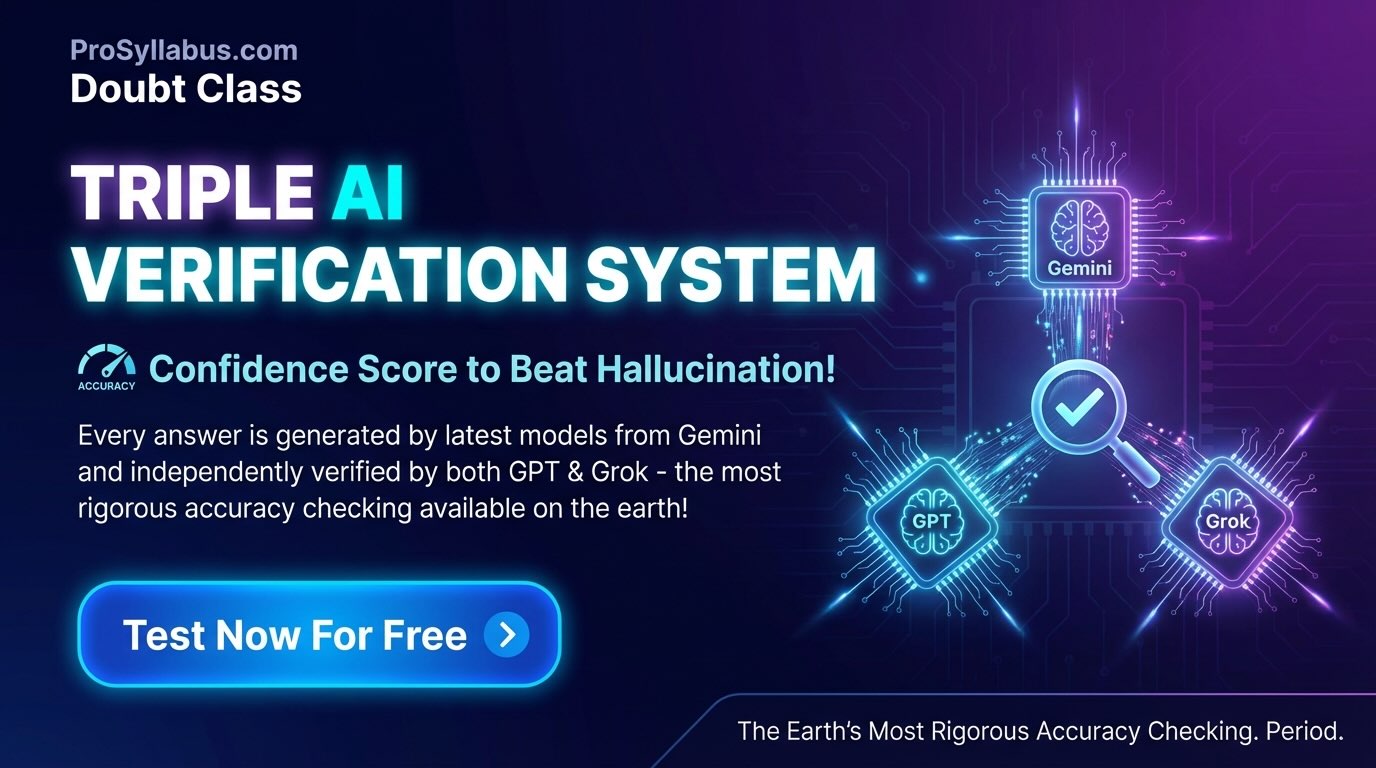
Group Discussions
No forum posts available.



Comments & Objects - Expanded Details & Examples
Core: Documentation; All values as objects.
5.5 Comments (Detailed)
5.6 Objects (Detailed)
Object ID Flow (SVG)
Tip: 2025: Garbage collection manages objects.