Flow of Control – NCERT Class 11 Computer Science Chapter 6 – Conditional and Looping Constructs in Python
Explains how Python manages the order of execution of statements using control structures. Covers conditional statements (if, if-else, if-elif), indentation rules, and looping constructs (for and while). Introduces range() function, nested loops, and the use of break and continue statements with various examples. Highlights flowcharts, iteration logic, and pattern generation for better understanding of program control flow.
Updated: 3 months ago
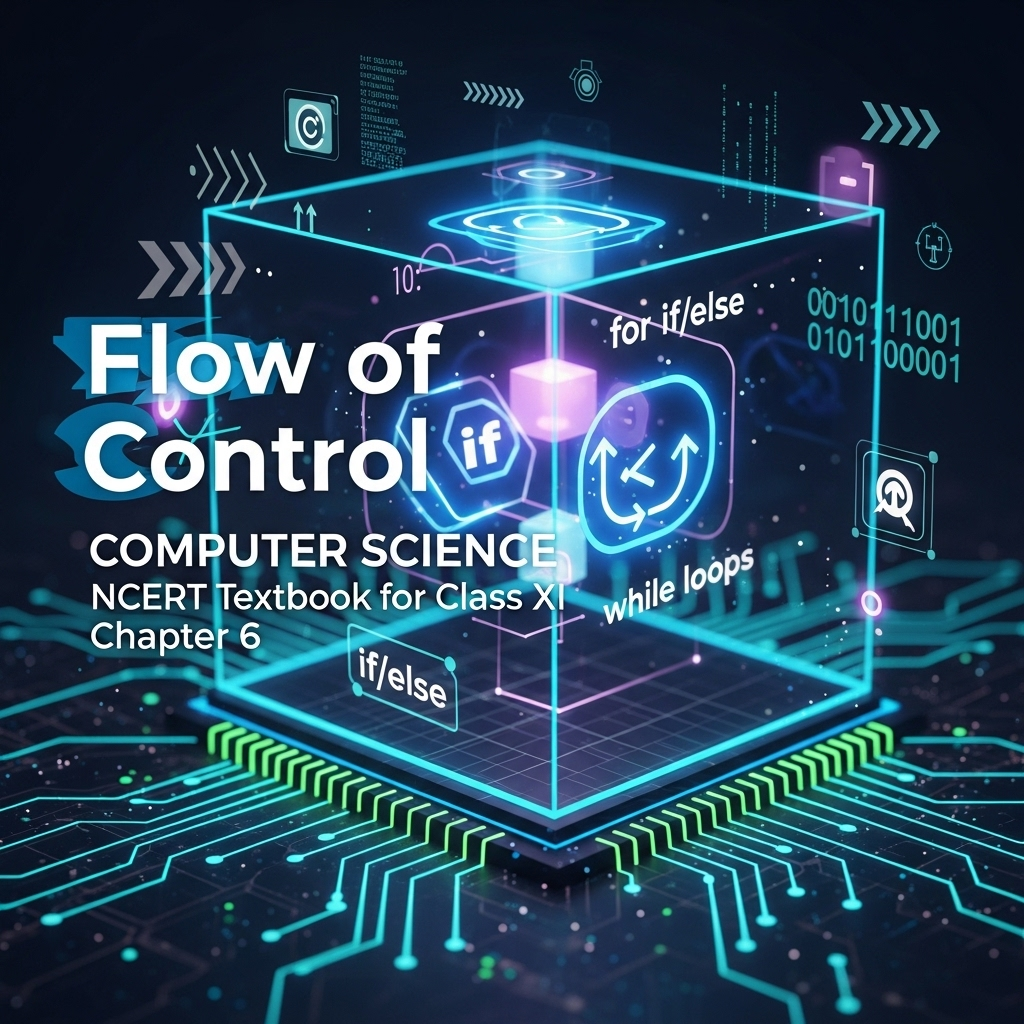
Flow of Control
Chapter 6: Enhanced NCERT Class 11 Guide | Expanded Precise Notes from Full PDF, Detailed Explanations, Diagrams, Examples & Quiz 2025
Enhanced Full Chapter Summary & Precise Notes from NCERT PDF (22 Pages)
Overview & Key Concepts
Exact Definition: "The order of execution of the statements in a program is known as flow of control. The flow of control can be implemented using control structures. Python supports two types of control structures—selection and repetition."
- Introduction: Sequence from Ch 5; Bus analogy (Fig 6.1); Quote: G. van Rossum on indentation.
- Chapter Structure: Selection (if/else/elif), Indentation, Repetition (for/while), Break/Continue, Nested Loops.
- 2025 Relevance: Control in AI loops (e.g., TensorFlow training); Indentation in VS Code; Nested for data processing.
6.1 Introduction to Flow of Control
Precise: Sequential execution; Control structures: Selection/Repetition. Expanded: Program 6-1 (difference); Flow like bus route.
Precise Fig 6.1: Bus to School (SVG)
Program 6-1: Difference of Two Numbers
Output:
Enter first number 5
Enter second number 7
The difference of 5 and 7 is -2
6.2 Selection
Precise: Decision making (if/else/elif); Positive difference (Prog 6-2); Flowchart Fig 6.2. Expanded: Nested if in calculator (Prog 6-3).
Precise Fig 6.2: Decision Flowchart (SVG)
Program 6-2: Positive Difference
Output:
Enter first number: 5
Enter second number: 6
The difference of 5 and 6 is 1
Program 6-3: Simple Calculator
Output:
Enter value 1: 84
Enter value 2: 4
Enter any one of the operator (+,-,*,/): /
The result is 21.0
Example 6.1: if Syntax
Example 6.2: if-elif-else (Positive/Negative/Zero)
Example 6.3: Traffic Signal
6.3 Indentation
Precise: Whitespace for blocks; Strict check; Single tab common. Expanded: Prog 6-4 shows blocks.
Program 6-4: Larger of Two Numbers
Output:
second number is larger
Bye Bye
6.4 Repetition
Precise: Loops for iteration; Butterfly cycle (Fig 6.3); For/While. Expanded: Prog 6-5 (sequence); Range() function.
Precise Fig 6.3: Iterative Process (SVG)
Program 6-5: First Five Natural Numbers
Output:
1
2
3
4
5
Program 6-6: Print 'PYTHON' Characters
Output:
P
Y
T
H
O
N
Program 6-7: Print Sequence [10,20,30,40,50]
Output:
10
20
30
40
50
Program 6-8: Even Numbers
Output:
2 is an even Number
4 is an even Number
6 is an even Number
8 is an even Number
10 is an even Number
Example 6.4: range() Function
Program 6-9: Multiples of 10
Output:
10
20
30
40
Precise Fig 6.4: For Loop Flowchart (SVG)
Program 6-10: First 5 Natural (While)
Output:
1
2
3
4
5
Program 6-11: Factors of Number
Output:
Enter a number to find its factors : 6
1 2 3 6
Precise Fig 6.5: While Loop Flowchart (SVG)
6.5 Break and Continue
Precise: Break: Exit loop; Continue: Skip iteration. Expanded: Prog 6-12 (break at 8); Prog 6-13 (sum positives); Prog 6-14 (prime check).
Precise Fig 6.6: Break Flowchart (SVG)
Program 6-12: Break Demo
Output:
Num has value 1
Num has value 2
Num has value 3
Num has value 4
Num has value 5
Num has value 6
Num has value 7
Encountered break!! Out of loop
Program 6-13: Sum Positives
Output:
Enter numbers to find their sum, negative number ends the loop:
3
4
5
-1
Sum = 12
Program 6-14: Prime Check
Output 1:
Enter the number to be checked: 20
20 is not a prime number
Output 2:
Enter the number to check: 19
19 is a prime number
Precise Fig 6.7: Continue Flowchart (SVG)
Program 6-15: Continue Demo
Output:
Num has value 1
Num has value 2
Num has value 4
Num has value 5
Num has value 6
End of loop
6.6 Nested Loops
Precise: Loop inside loop; No limit on levels. Expanded: Prog 6-16 (nested for); Prog 6-17 (pattern); Prog 6-18 (primes 2-50); Prog 6-19 (factorial).
Program 6-16: Nested For
Output:
Iteration 1 of outer loop
1
2
Out of inner loop
Iteration 2 of outer loop
1
2
Out of inner loop
Iteration 3 of outer loop
1
2
Out of inner loop
Out of outer loop
Program 6-17: Pattern
Output:
Enter a number to generate its pattern = 5
1
1 2
1 2 3
1 2 3 4
1 2 3 4 5
Program 6-18: Primes 2-50
Output:
2 is a prime number
3 is a prime number
5 is a prime number
7 is a prime number
11 is a prime number
13 is a prime number
17 is a prime number
19 is a prime number
23 is a prime number
29 is a prime number
31 is a prime number
37 is a prime number
41 is a prime number
43 is a prime number
47 is a prime number
Bye Bye!!
Program 6-19: Factorial
Output:
Enter a number: 5
Factorial of 5 is 120
Enhanced Features (2025)
Full PDF integration, expanded programs (6-1 to 6-19), SVGs (Figs 6.1-6.7), detailed tables/examples, 30 Q&A updated, 10-Q quiz. Focus: Hands-on control flow.
Exam Tips
Write programs (positive diff/prime/pattern); Explain syntax/flowcharts; Differentiate for/while; Use break/continue in code; Nested loop examples.
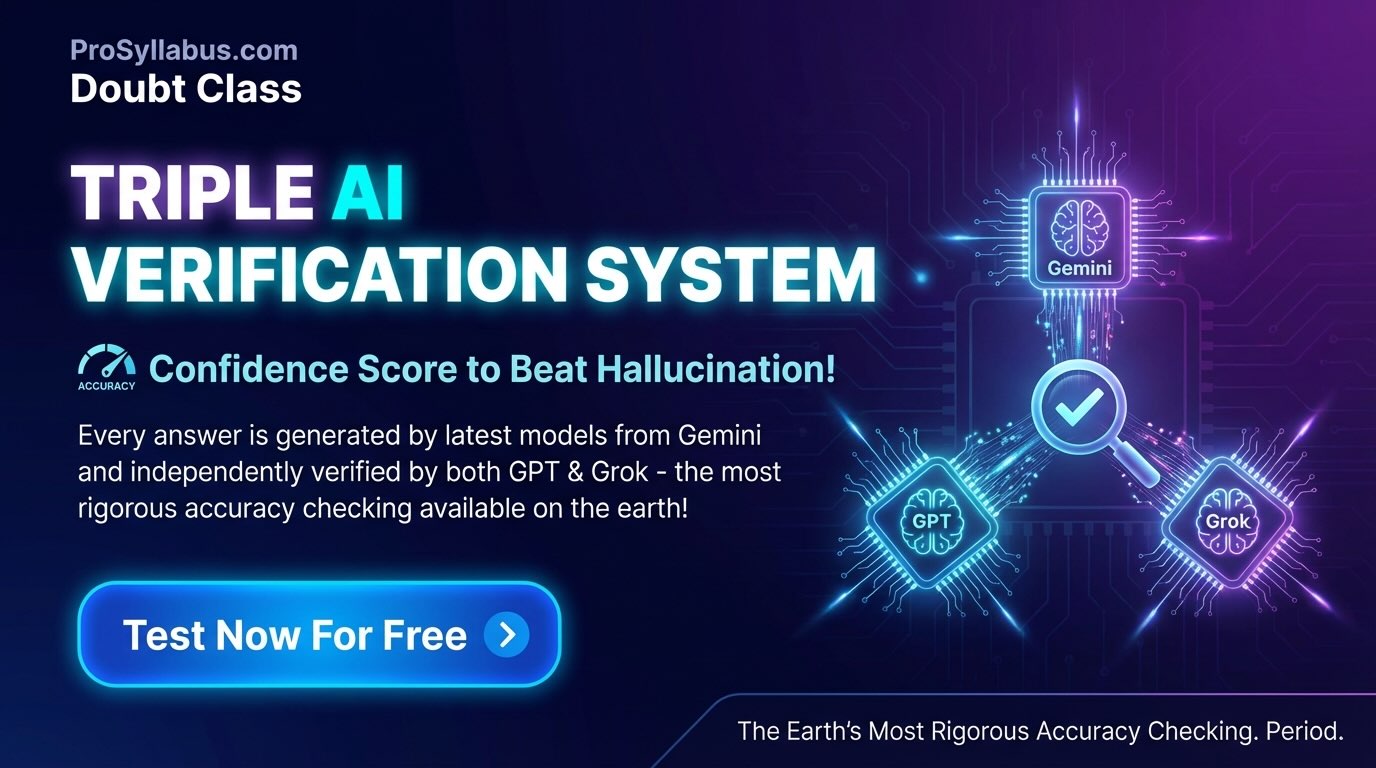
Group Discussions
No forum posts available.


